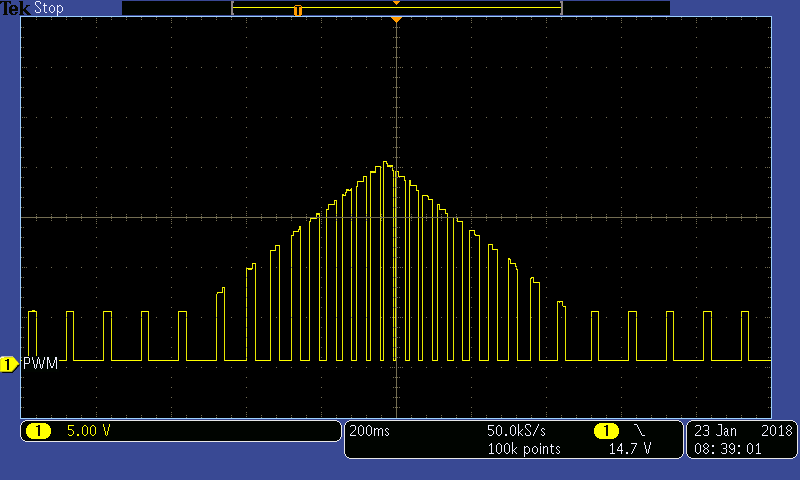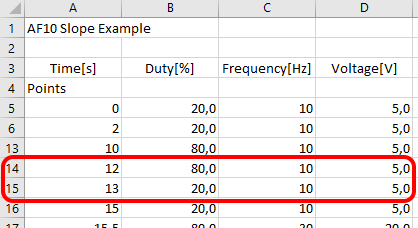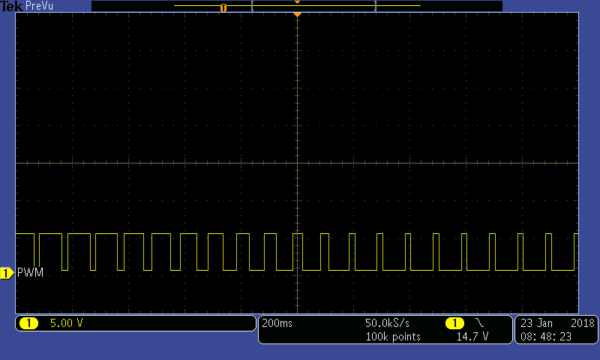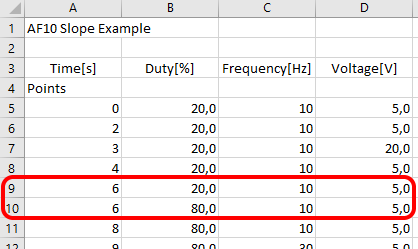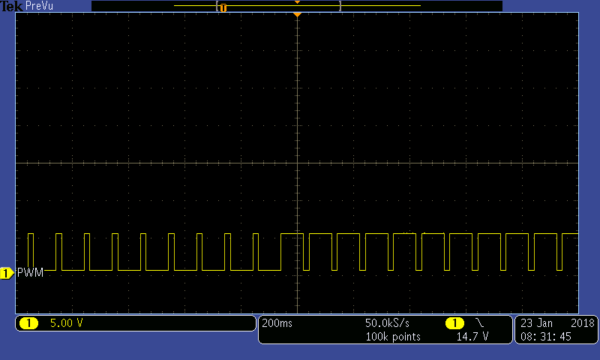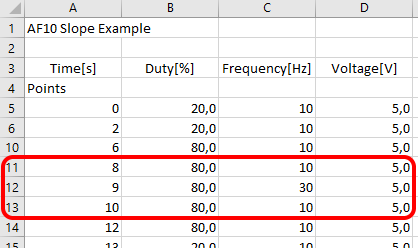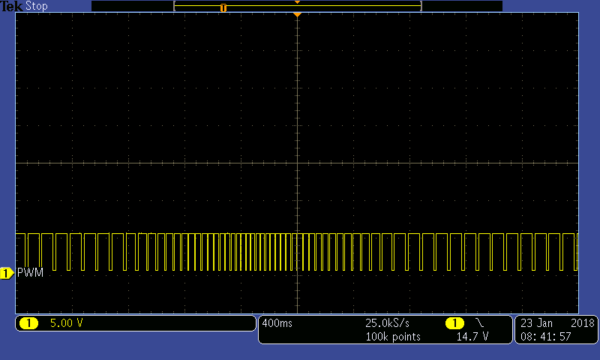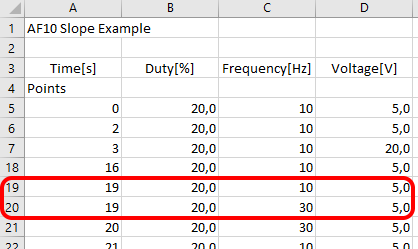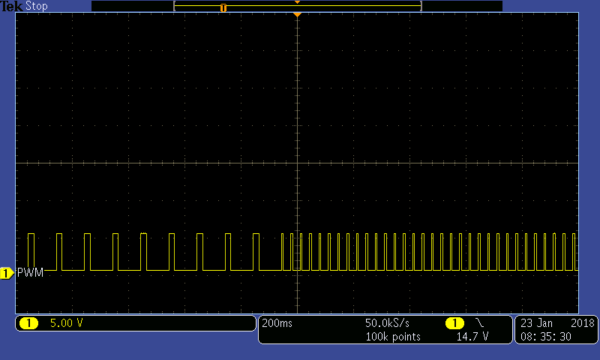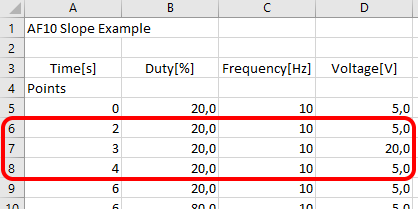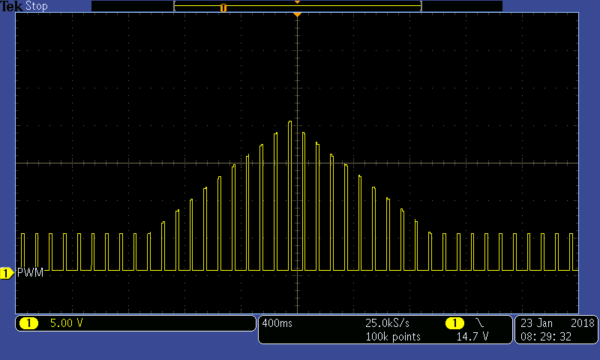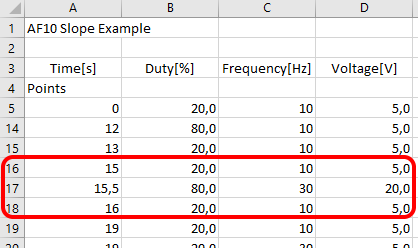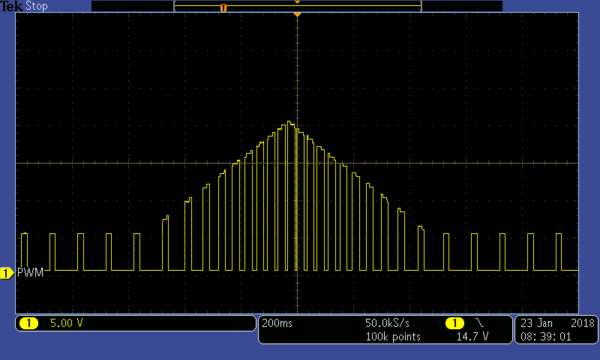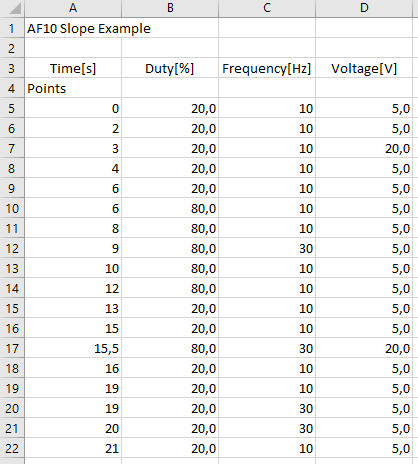We have enhanced the ramp function of the AF10. With the previous firmware only the duty cycle could be changed over time. With the new firmware v1.4.1 we have introduced the ability to change duty cycle, frequency and voltage of the PWM-signal over time.
To program the AF10 in this way, the user simply has to edit a CSV-file in Excel. This file must be saved on a USB-drive. By inserting this drive into the AF10, the user is able to use this configuration to generate PWM-traces on the AF10.
An example of a file, which can generate all traces of this article is shown below.
All examples are generated with this ramp file.
Structure of a ramp file:
- Header:
The first line contains a description, which is displayed on the AF10 - The following lines may contain additional information, which is ignored by the AF10.
- Mark the beginning of the ramp data by the keyword “points” in the first column of a row. The ramp data begins in the following row.
- The cells of the CSV-file must be separated by semicolons (CSV-variant of German Excel versions)
- The use of points and commas is allowed as a decimal separator
More details are given in the user manual of the AF10.